This section shows some of the software tools that we use in FEIT FabLab. These tools provide basic computing skills and prerequisites that are necessary in the design and development of your innovative solutions.

Unleash your creativity with Blender, a powerful 3D modeling and animation tool. From intricate designs to captivating animations, Blender is your gateway to the world of digital artistry.
Enter the realm of data acquisition and instrument control with LabVIEW. This software empowers engineers and scientists to visualize, analyze, and interpret data seamlessly, making it an invaluable tool for a variety of applications.
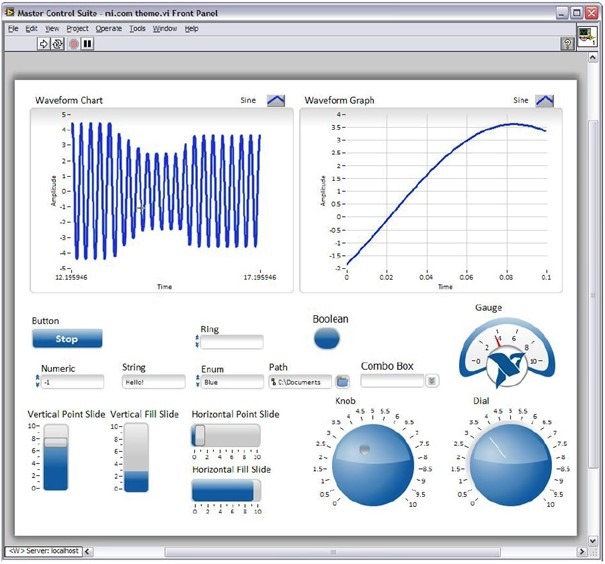

Design your electronic circuits with precision using KiCAD, an open-source PCB design software. Bring your schematics to life and take your electronics projects to the next level with this versatile tool.
Simulate and analyze your electronic circuits with Multisim. This software provides a virtual environment for testing and validating your designs before bringing them to life, ensuring accuracy and efficiency in your projects.
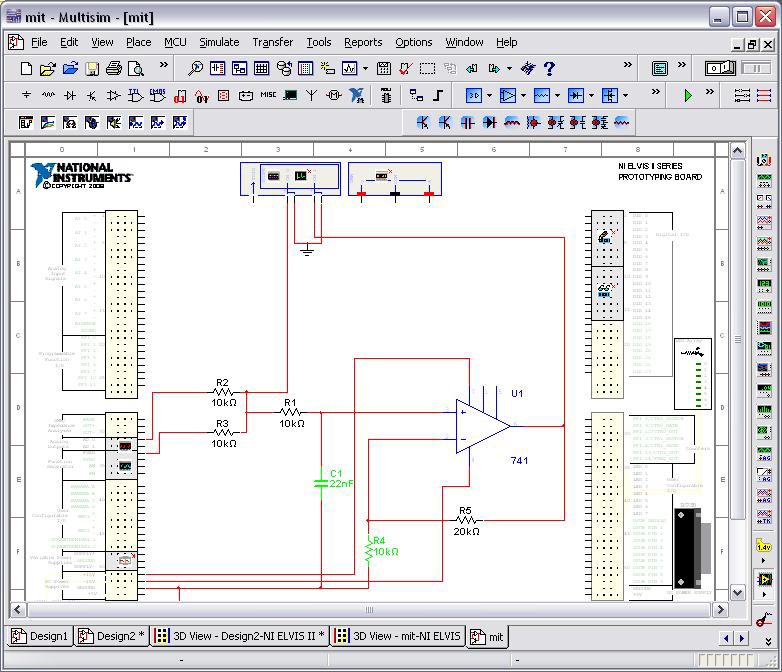

Harness the power of Python, a versatile and widely-used programming language. From scripting to application development, Python is an essential tool for software development, automation, and data analysis.
Complement your PCB design process with Ultiboard, seamlessly integrated with Multisim. This software enables the layout and routing of your circuits, ensuring a smooth transition from design to production.


Explore a suite of design and engineering tools with Autodesk software. From 3D modeling to architectural design, Autodesk provides a comprehensive set of applications for creators across various disciplines.
Bring your ideas to life with Corel Draw, a powerful graphic design software. Create stunning visuals, illustrations, and layouts with this versatile tool.
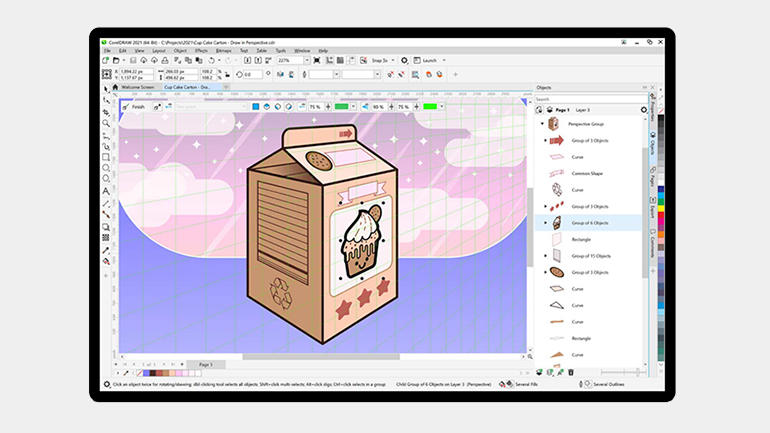

Simulate and analyze electrical circuits with QUCS, an open-source software tool. Perfect for educational purposes and circuit prototyping, QUCS enhances your understanding of circuit behavior.
Design and simulate digital circuits with Logisim-Evolution. This user-friendly software is ideal for educational purposes, enabling users to visualize and experiment with digital logic circuits.
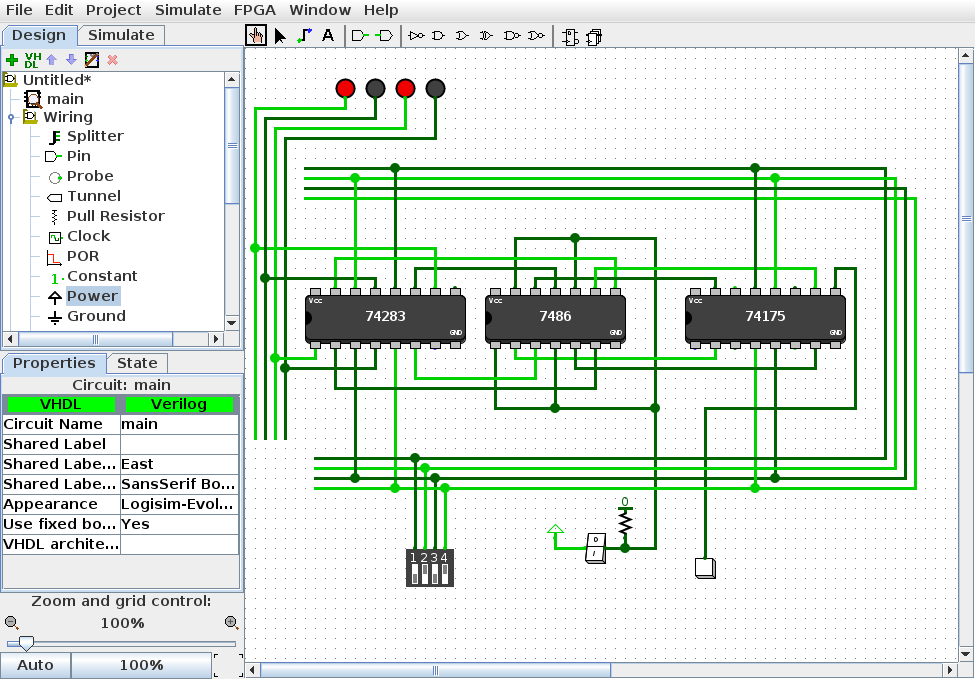

Create vector graphics with Inkscape, an open-source alternative for graphic design. Whether you’re designing logos, icons, or illustrations, Inkscape provides a powerful and intuitive platform for artistic expression.
Our Software section boasts a plethora of tools catering to diverse needs, ensuring that every creator finds the perfect software for their projects.
Don’t hesitate to contact us for more information about company or service
Register on our site and be notified in time about the latest events and projects coming out of the kitchen of InnoFEIT-FabLab
Copyright © 2023 FEIT – FABLAB, All rights reserved.